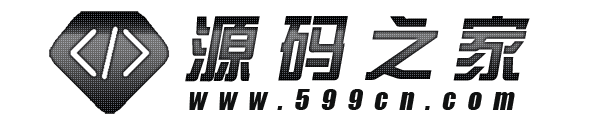Vue二级路由代码详解
在Vue框架中,二级路由是指在主路由下再添加的一级路由,用于实现更详细的页面导航和页面切换。通过合理的代码编写,我们可以充分发挥Vue的路由功能,提供更灵活和交互丰富的用户体验。
1. 安装和配置Vue-router
首先,我们需要通过npm安装Vue-router,并将其配置在Vue项目中。在终端中运行以下命令安装Vue-router:
```bash npm install vue-router ```接着,在Vue项目的入口文件中,通过以下代码引入和配置Vue-router:
```javascript import VueRouter from 'vue-router' import Vue from 'vue' Vue.use(VueRouter) // 定义路由组件 const Home = { template: '2. 创建并使用二级路由
在Vue-router中,我们可以通过嵌套路由的方式实现二级路由。下面是一个简单的示例:
```javascript const User = { template: `User组件
上述代码中,我们在"/user"路由下定义了两个子路由,分别对应"/user/profile"和"/user/posts"。这样,在访问这两个子路由时,会在User组件的模板中渲染出对应的子组件。
3. 路由传参
在有些情况下,我们需要通过路由传递参数。Vue-router提供了多种方式来实现这一功能,例如通过路由路径传参、查询字符串传参和命名路由传参。
下面是一个通过路由路径传参的示例:
```javascript const User = { template: `User组件
在上述代码中,通过":id"的方式将用户ID传递给User组件,并在UserProfile组件中通过"$route.params.id"来获取该参数。
4. 路由守卫
Vue-router提供了路由守卫的功能,用于在路由导航过程中进行控制和操作。我们可以通过路由守卫来实现用户权限验证、页面跳转等操作。
下面是一个简单的路由守卫示例:
```javascript // 全局前置守卫 router.beforeEach((to, from, next) => { // 验证用户是否登录 if (to.path === '/admin' && !isAuthenticated()) { next('/login') } else { next() } }) // 路由独享守卫 const routes = [ { path: '/admin', component: Admin, beforeEnter: requireAuth } ] function requireAuth(to, from, next) { if (!isAuthenticated()) { next('/login') } else { next() } } function isAuthenticated() { // 判断用户是否登录 } ```在上述代码中,通过全局前置守卫和路由独享守卫,我们可以在用户访问某个路由之前进行登录验证,并根据验证结果进行相应的页面跳转。
5. 动态路由匹配
有时候,我们需要根据动态的路由参数来匹配组件。Vue-router提供了动态路由匹配的功能,下面是一个示例:
```javascript const routes = [ { path: '/user/:id', component: User } ] const router = new VueRouter({ routes }) router.beforeEach((to, from, next) => { // 根据用户ID获取用户信息 const user = getUserById(to.params.id) if (user) { next() } else { next('/404') } }) ```上述代码中,通过动态的路由参数":id",我们可以根据用户ID获取对应的用户信息,并根据用户信息来匹配相应的组件。
以上就是关于Vue二级路由代码的详细介绍。通过合理的配置和使用,我们可以充分发挥Vue-router的功能,实现灵活和交互丰富的页面导航和页面切换。希望本文对您有所帮助!