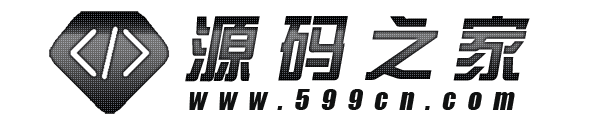介绍
在开发网页时,经常会遇到需要判断数组中是否存在某个特定值的需求。在 jQuery 中,我们可以方便地利用几个内置函数来实现这个功能。本文将详细介绍如何使用 jQuery 判断数组中是否存在某值。
方法一:使用 jQuery 的 inArray 函数
jQuery 提供了一个非常方便的函数 inArray(),可以用于查找数组中是否存在某个特定值。
该函数的使用方式为:
jQuery.inArray(需要查找的值, 数组)该函数将返回一个数字值,如果需要查找的值存在于数组中,则返回对应的索引值,否则返回 -1。
示例代码:
var fruits = ["苹果", "香蕉", "葡萄", "西瓜", "橙子"];
var searchValue = "葡萄";
if(jQuery.inArray(searchValue, fruits) !== -1) {
console.log("数组中存在" + searchValue);
} else {
console.log("数组中不存在" + searchValue);
}以上代码将输出:数组中存在葡萄。
方法二:使用 jQuery 的 grep 函数
除了 inArray() 函数,jQuery 还提供了另一个非常强大的函数 grep(),可以用于在数组中查找满足条件的元素。
grep() 函数的使用方式为:
jQuery.grep(数组, function(元素, 索引){
// 判断条件,返回满足条件的元素
});该函数将返回满足条件的元素组成的新数组,如果没有找到满足条件的元素,则返回空数组。
示例代码:
var numbers = [1, 2, 3, 4, 5];
var searchValue = 3;
var foundNumbers = jQuery.grep(numbers, function(value, index) {
return value === searchValue;
});
if(foundNumbers.length > 0) {
console.log("数组中存在" + searchValue);
} else {
console.log("数组中不存在" + searchValue);
}以上代码将输出:数组中存在3。
方法三:使用 jQuery 的 each 函数
除了 inArray() 和 grep() 函数,jQuery 还提供了 each() 函数,可以方便地遍历数组中的每个元素。
each() 函数的使用方式为:
jQuery.each(数组, function(索引, 元素){
// 迭代处理数组中每个元素
});通过在迭代过程中判断元素是否等于需要查找的值,即可实现判断数组中是否存在某值的功能。
示例代码:
var animals = ["猫", "狗", "鸟", "兔子"];
var searchValue = "狗";
var found = false;
jQuery.each(animals, function(index, value) {
if(value === searchValue) {
found = true;
return false; // 结束迭代
}
});
if(found) {
console.log("数组中存在" + searchValue);
} else {
console.log("数组中不存在" + searchValue);
}以上代码将输出:数组中存在狗。
总结
通过使用 jQuery 提供的 inArray()、grep() 和 each() 函数,我们可以方便地判断数组中是否存在某个特定值。根据实际需求和使用场景选择合适的方法来判断数组中是否存在某值,可以提高开发效率并减少代码量。
转载声明:本站发布文章及版权归原作者所有,转载本站文章请注明文章来源!