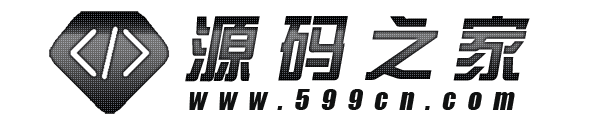Node.js简介
Node.js是一个基于Chrome V8引擎的JavaScript运行环境,用于构建可扩展的网络应用程序。它以非阻塞、事件驱动和高效的I/O模型而闻名,使得开发者能够轻松构建快速、可靠和可扩展的网络应用。本文将详细介绍如何在Node.js中实现页面跳转。
使用HTTP模块创建简单的Web服务器
要实现页面跳转,首先需要创建一个Node.js服务器。使用Node.js内置的HTTP模块可以方便地创建一个简单的Web服务器。
示例代码:
const http = require('http');
const server = http.createServer((req, res) => {
if (req.url === '/') {
res.writeHead(200, {'Content-Type': 'text/html'});
res.write('Welcome to my website!
');
res.end();
} else if (req.url === '/about') {
res.writeHead(200, {'Content-Type': 'text/html'});
res.write('About Us
');
res.end();
} else if (req.url === '/contact') {
res.writeHead(200, {'Content-Type': 'text/html'});
res.write('Contact Us
');
res.end();
} else {
res.writeHead(404, {'Content-Type': 'text/html'});
res.write('Page not found
');
res.end();
}
});
server.listen(3000, () => {
console.log('Server is running on port 3000');
});
实现页面重定向
要实现页面跳转,可以使用HTTP响应头中的Location字段来指定重定向的目标URL。当浏览器接收到这个响应头时,会自动跳转到指定的URL。
示例代码:
const http = require('http');
const server = http.createServer((req, res) => {
if (req.url === '/login') {
res.writeHead(302, {'Location': '/dashboard'});
res.end();
} else if (req.url === '/dashboard') {
res.writeHead(200, {'Content-Type': 'text/html'});
res.write('Welcome to your dashboard!
');
res.end();
} else {
res.writeHead(404, {'Content-Type': 'text/html'});
res.write('Page not found
');
res.end();
}
});
server.listen(3000, () => {
console.log('Server is running on port 3000');
});
使用框架实现更高级的页面跳转
除了使用Node.js内置的HTTP模块,还可以使用一些流行的框架来实现更复杂的页面跳转。例如,可以使用Express框架来简化路由和重定向的处理。
示例代码:
const express = require('express');
const app = express();
app.get('/login', (req, res) => {
res.redirect('/dashboard');
});
app.get('/dashboard', (req, res) => {
res.send('Welcome to your dashboard!
');
});
app.use((req, res) => {
res.status(404).send('Page not found
');
});
app.listen(3000, () => {
console.log('Server is running on port 3000');
});
总结
通过本文,我们学习了如何在Node.js中实现页面跳转。可以使用Node.js的HTTP模块创建简单的Web服务器,并通过设置响应头中的Location字段实现页面重定向。对于更复杂的场景,可以使用框架如Express来简化页面跳转的实现。希望本文对你了解Node.js页面跳转有所帮助。
转载声明:本站发布文章及版权归原作者所有,转载本站文章请注明文章来源!