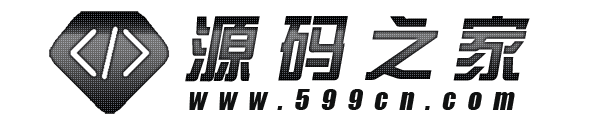什么是跨域cors?
跨域cors是指在同源策略的限制下,通过配置服务器端来允许不同源之间的资源共享。nginx作为一个常用的服务器,提供了一种简单配置即可实现跨域cors的解决方案。
nginx配置cors的前提条件
在开始配置nginx实现跨域cors之前,需要确认以下两个前提条件:
- 确认使用的nginx版本是否支持cors配置,一般推荐使用版本1.9.5及以上。
- 确认已经安装和配置nginx以及已经正确地设置了域名和监听端口。
nginx跨域cors的相关配置
在nginx配置文件中的http段下添加以下配置:
location / {
if ($request_method = 'OPTIONS') {
add_header 'Access-Control-Allow-Origin' '*';
add_header 'Access-Control-Allow-Methods' 'GET, POST, OPTIONS';
add_header 'Access-Control-Allow-Headers' 'DNT,User-Agent,X-Requested-With,If-Modified-Since,Cache-Control,Content-Type,Range';
add_header 'Access-Control-Expose-Headers' 'Content-Length,Content-Range';
add_header 'Access-Control-Max-Age' 1728000;
add_header 'Content-Type' 'text/plain; charset=UTF-8';
add_header 'Content-Length' 0;
return 204;
}
if ($request_method = 'POST') {
add_header 'Access-Control-Allow-Origin' '*';
add_header 'Access-Control-Allow-Methods' 'GET, POST, OPTIONS';
add_header 'Access-Control-Allow-Headers' 'DNT,User-Agent,X-Requested-With,If-Modified-Since,Cache-Control,Content-Type,Range';
add_header 'Access-Control-Expose-Headers' 'Content-Length,Content-Range';
add_header 'Access-Control-Max-Age' 1728000;
add_header 'Content-Type' 'text/plain; charset=UTF-8';
add_header 'Content-Length' 0;
}
if ($request_method = 'GET') {
add_header 'Access-Control-Allow-Origin' '*';
add_header 'Access-Control-Allow-Methods' 'GET, POST, OPTIONS';
add_header 'Access-Control-Allow-Headers' 'DNT,User-Agent,X-Requested-With,If-Modified-Since,Cache-Control,Content-Type,Range';
add_header 'Access-Control-Expose-Headers' 'Content-Length,Content-Range';
add_header 'Access-Control-Max-Age' 1728000;
}
}
配置说明及参数解释
以上配置块是一种基本的nginx cors配置,通过添加不同的请求方法,可以实现对GET、POST和OPTIONS等请求的处理。
add_header 'Access-Control-Allow-Origin' '*';- 设置允许跨域访问的来源,这里设置为*表示允许所有来源。add_header 'Access-Control-Allow-Methods' 'GET, POST, OPTIONS';- 设置允许的请求方法,这里设置GET、POST和OPTIONS。add_header 'Access-Control-Allow-Headers' 'DNT,User-Agent,X-Requested-With,If-Modified-Since,Cache-Control,Content-Type,Range';- 设置允许的请求头。add_header 'Access-Control-Expose-Headers' 'Content-Length,Content-Range';- 设置允许前端获取的响应头。add_header 'Access-Control-Max-Age' 1728000;- 设置OPTIONS预检请求的有效期。add_header 'Content-Type' 'text/plain; charset=UTF-8';- 设置返回的Content-Type。add_header 'Content-Length' 0;- 设置返回的Content-Length。
如何验证nginx的跨域cors配置
在配置完nginx的cors后,可以通过以下步骤验证配置是否生效:
- 使用浏览器开发者工具检查请求头是否包含Access-Control-Allow-*相关的配置。
- 使用curl命令或postman等工具发送跨域请求,验证响应头是否正确返回cors相关配置。
总结
通过以上的配置,nginx能够很容易地支持跨域cors请求,实现不同源之间的资源共享。合理使用跨域cors配置能够提升前端开发效率,提供更好的用户体验。
转载声明:本站发布文章及版权归原作者所有,转载本站文章请注明文章来源!