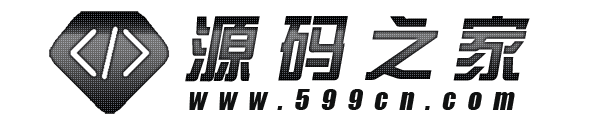下载文件是一个常见的Web应用需求,而使用Node.js可以非常方便地实现这一功能。
在本教程中,我们将会介绍如何使用Node.js来实现文件下载。

1. 准备工作
在开始之前,需要确保你已经在本地安装了Node.js。如果还没有安装,可以到Node.js官方网站下载最新的版本并进行安装。
2. 创建HTTP服务器
首先,我们需要创建一个HTTP服务器来监听用户的请求并进行响应。下面是一个简单的Node.js HTTP服务器的例子:
```javascript const http = require('http'); const server = http.createServer((request, response) => { // 处理请求逻辑 }); const port = 3000; server.listen(port, () => { console.log(`服务器正在监听端口 ${port}`); }); ```
上述代码中,我们使用Node.js的内置`http`模块创建了一个HTTP服务器,并监听在本地的3000端口。
3. 处理文件下载请求
当用户发送一个文件下载请求时,我们需要先确定要提供下载的文件路径,然后通过HTTP响应将文件内容发送给用户。下面是一个示例,演示如何处理文件下载请求:
```javascript const fs = require('fs'); const path = require('path'); const downloadFilePath = 'path/to/your/file.txt'; const downloadFile = (response) => { const fileName = path.basename(downloadFilePath); const fileStream = fs.createReadStream(downloadFilePath); response.setHeader('Content-disposition', `attachment; filename=${fileName}`); response.setHeader('Content-type', 'application/octet-stream'); fileStream.pipe(response); }; const server = http.createServer((request, response) => { downloadFile(response); }); ```
上述代码中,我们通过使用Node.js的内置`fs`模块和`path`模块获取并读取要下载的文件内容,并通过设置HTTP响应头使得浏览器提示用户下载文件。
4. 处理多文件下载请求
有时候,我们需要一次性提供用户下载多个文件的功能。可以通过压缩这些文件,然后将压缩文件提供给用户下载。下面是一个示例,演示如何处理多文件下载请求:
```javascript const fs = require('fs'); const path = require('path'); const zlib = require('zlib'); const downloadFilePaths = ['path/to/your/file1.txt', 'path/to/your/file2.txt']; const downloadFiles = (response) => { const zipStream = zlib.createGzip(); response.setHeader('Content-disposition', 'attachment; filename=download.zip'); response.setHeader('Content-type', 'application/octet-stream'); const fileStreams = downloadFilePaths.map((filePath) => fs.createReadStream(filePath)); zipStream.pipe(response); fileStreams.forEach((fileStream) => fileStream.pipe(zipStream)); }; const server = http.createServer((request, response) => { downloadFiles(response); }); ```
上述代码中,我们使用了Node.js的内置`zlib`模块来创建一个Gzip流,将多个文件压缩成一个zip文件进行下载。
5. 添加错误处理
在实际的应用中,可能会遇到文件不存在、文件读取失败等错误情况。为了提供更好的用户体验,我们需要添加错误处理逻辑。下面是一个简单的错误处理示例:
```javascript const fs = require('fs'); const path = require('path'); const downloadFilePath = 'path/to/your/file.txt'; const downloadFile = (response) => { const fileName = path.basename(downloadFilePath); if (!fs.existsSync(downloadFilePath)) { response.statusCode = 404; response.end(`File not found: ${fileName}`); return; } const fileStream = fs.createReadStream(downloadFilePath); response.setHeader('Content-disposition', `attachment; filename=${fileName}`); response.setHeader('Content-type', 'application/octet-stream'); fileStream.on('error', (error) => { response.statusCode = 500; response.end(`Failed to read file: ${error}`); }); fileStream.pipe(response); }; const server = http.createServer((request, response) => { downloadFile(response); }); ```
总结
通过以上五个步骤,我们成功实现了使用Node.js实现文件下载的功能。首先,我们创建了一个HTTP服务器来监听用户请求,并在收到请求后处理文件下载逻辑。然后,我们介绍了如何处理单个文件下载请求和多文件下载请求,以及如何添加错误处理。希望通过本教程,你可以更深入地了解如何在Node.js中处理文件下载。