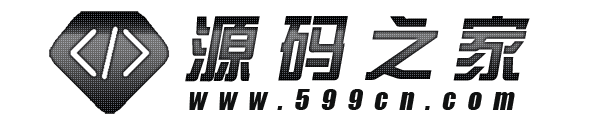Node.js 下载图片的实现和技巧
对于 Web 开发者来说,图片下载是一个常见的需求。本文将介绍如何使用 Node.js 去下载图片。我们将探索不同的技术和方法,以满足各种图片下载的需求。
1. 使用原生的 HTTP 模块下载图片
Node.js 提供了一个原生的 HTTP 模块,可以方便地下载图片。首先,我们需要从 Web 服务器获取图片的 URL。然后,使用 HTTP 模块发送 HTTP 请求,并将响应保存为文件。
```javascript const fs = require('fs'); const http = require('http'); const imageUrl = 'http://example.com/image.jpg'; const downloadPath = '/path/to/download/image.jpg'; const file = fs.createWriteStream(downloadPath); http.get(imageUrl, (response) => { response.pipe(file); }); ```2. 使用第三方库下载图片
除了原生的 HTTP 模块,还有很多第三方库可以帮助我们下载图片。其中一种常用的库是 Request,它提供了更高级的功能,如处理重定向、设置请求头等。
```javascript const fs = require('fs'); const request = require('request'); const imageUrl = 'http://example.com/image.jpg'; const downloadPath = '/path/to/download/image.jpg'; const file = fs.createWriteStream(downloadPath); request(imageUrl).pipe(file); ```3. 批量下载图片
当需要批量下载图片时,我们可以使用异步控制流库,如 Async 或者 Promise 来进行批量下载。这些库可以帮助我们同时发起多个请求,并在所有请求完成后进行处理。
```javascript const fs = require('fs'); const request = require('request'); const async = require('async'); const imageUrls = ['http://example.com/image1.jpg', 'http://example.com/image2.jpg']; const downloadPath = '/path/to/download/'; async.each(imageUrls, (imageUrl, callback) => { const file = fs.createWriteStream(downloadPath + imageName); request(imageUrl).pipe(file).on('close', callback); }, (err) => { if (err) { console.error(err); } else { console.log('All images downloaded'); } }); ```4. 图片下载进度跟踪
在下载大文件时,我们可能需要跟踪下载进度。Node.js 提供了一个内置的模块,叫做 `http.get`,它可以用来获取文件的大小。结合这个信息,我们可以动态地计算下载进度。
```javascript const fs = require('fs'); const http = require('http'); const imageUrl = 'http://example.com/image.jpg'; const downloadPath = '/path/to/download/image.jpg'; http.get(imageUrl, (response) => { const totalSize = parseInt(response.headers['content-length']); let downloadedSize = 0; const file = fs.createWriteStream(downloadPath); response.on('data', (chunk) => { file.write(chunk); downloadedSize += chunk.length; const progress = Math.floor((downloadedSize / totalSize) * 100); console.log(`Downloaded: ${progress}%`); }); response.on('end', () => { file.end(); console.log('Download completed'); }); }); ```5. 图片下载错误处理
在实际的应用中,我们应该考虑到图片下载可能出现的错误情况。例如,请求超时、网络错误等。我们可以使用 `try-catch` 或者传递错误回调函数来处理这些错误。
```javascript const fs = require('fs'); const http = require('http'); const imageUrl = 'http://example.com/image.jpg'; const downloadPath = '/path/to/download/image.jpg'; const file = fs.createWriteStream(downloadPath); const request = http.get(imageUrl, (response) => { if (response.statusCode === 200) { response.pipe(file); } else { console.error('Failed to download image'); } }); request.on('error', (err) => { console.error('Request error:', err); }); ```总结
通过本文对 Node.js 下载图片的技术进行探索,我们学习了如何使用原生的 HTTP 模块和第三方库去下载图片。我们还了解了如何批量下载图片、跟踪下载进度以及处理下载错误。无论是下载单个图片还是批量下载图片,Node.js 提供了众多功能强大的工具和库来满足我们的需求。
转载声明:本站发布文章及版权归原作者所有,转载本站文章请注明文章来源!