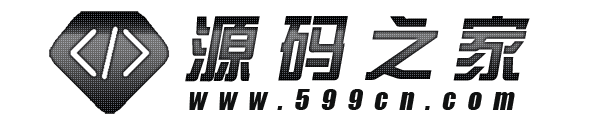实现剪贴板复制功能的JavaScript方法
在网页开发中,复制文本到剪贴板是一项常见的功能。为了实现此功能,我们可以使用JavaScript与浏览器提供的Clipboard API相结合。本文将介绍如何使用JavaScript来实现复制文本到剪贴板的功能。
1. 浏览器对剪贴板的限制
在开始介绍具体的实现方法之前,我们需要了解一下浏览器对剪贴板操作的限制。由于安全原因,浏览器通常只允许在用户主动触发某种事件(例如点击按钮)时,才能进行剪贴板的操作。
2. 使用document.execCommand()方法
在旧版的Web浏览器中,我们可以使用document.execCommand()方法来实现复制文本到剪贴板的功能。该方法接受一个参数,表示要执行的命令。其中,copy命令可用于将文本复制到剪贴板中。
function copyToClipboard(text) {
var textarea = document.createElement('textarea');
textarea.value = text;
textarea.style.position = 'fixed';
document.body.appendChild(textarea);
textarea.select();
document.execCommand('copy');
document.body.removeChild(textarea);
}
3. 使用Clipboard API
新版的浏览器支持Clipboard API,该API提供了更方便的方法来实现文本复制到剪贴板的功能。使用Clipboard API,我们可以使用navigator.clipboard.writeText()方法来写入文本到剪贴板中。
function copyToClipboard(text) {
navigator.clipboard.writeText(text)
.then(function() {
console.log('Text copied to clipboard');
})
.catch(function(error) {
console.error('Unable to copy text to clipboard: ', error);
});
}
4. 兼容性处理
为了保证复制文本到剪贴板的功能在各种浏览器中正常工作,我们可以先判断是否支持Clipboard API,若不支持,则回退到使用document.execCommand()方法。
function copyToClipboard(text) {
if (navigator.clipboard && typeof navigator.clipboard.writeText === 'function') {
navigator.clipboard.writeText(text)
.then(function() {
console.log('Text copied to clipboard');
})
.catch(function(error) {
console.error('Unable to copy text to clipboard: ', error);
});
} else {
var textarea = document.createElement('textarea');
textarea.value = text;
textarea.style.position = 'fixed';
document.body.appendChild(textarea);
textarea.select();
document.execCommand('copy');
document.body.removeChild(textarea);
}
}
5. 示例代码
下面是一个完整的示例代码,演示如何实现文本复制到剪贴板的功能:
<!DOCTYPE html>
<html>
<head>
<title>JavaScript复制到剪贴板</title>
</head>
<body>
<button onclick="copyToClipboard('Hello, world!')">复制文本</button>
<script>
function copyToClipboard(text) {
if (navigator.clipboard && typeof navigator.clipboard.writeText === 'function') {
navigator.clipboard.writeText(text)
.then(function() {
console.log('Text copied to clipboard');
})
.catch(function(error) {
console.error('Unable to copy text to clipboard: ', error);
});
} else {
var textarea = document.createElement('textarea');
textarea.value = text;
textarea.style.position = 'fixed';
document.body.appendChild(textarea);
textarea.select();
document.execCommand('copy');
document.body.removeChild(textarea);
}
}
</script>
</body>
</html>
总结
本文介绍了如何使用JavaScript来实现将文本复制到剪贴板的功能。我们通过介绍document.execCommand()方法和Clipboard API两种方式的实现方法,并给出了兼容性处理的示例代码。通过应用这些知识,我们可以方便地在网页中实现文本复制到剪贴板的功能,为用户提供更好的使用体验。
转载声明:本站发布文章及版权归原作者所有,转载本站文章请注明文章来源!