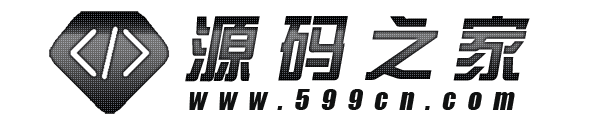引言
在React开发过程中,render操作是不可避免的。然而,不必要的render会导致性能下降,影响应用的响应性和用户体验。因此,了解并避免不必要的render是React开发中的重要课题之一。本文将详细介绍如何在React中避免不必要的render,以提高应用的性能和响应速度。1. 使用PureComponent
React提供了PureComponent来代替普通的Component,以自动执行浅比较并在props或state发生变化时决定是否进行render。使用PureComponent可以避免不必要的render,提高应用的性能。 例如,在下面的代码片段中,只有当props或state发生变化时,PureComponent才会执行render操作:
class MyComponent extends React.PureComponent {
render() {
return (
// ...
);
}
}
2. 使用shouldComponentUpdate
除了使用PureComponent外,我们还可以在普通的Component中手动实现shouldComponentUpdate方法来控制是否进行render。在shouldComponentUpdate中,我们可以编写自定义逻辑来判断props或state是否发生了变化,从而决定是否进行render。通过这种方式,我们可以**针对性地**避免不必要的render,提高应用性能。 例如,在下面的代码片段中,我们通过判断this.props.count是否变化,决定是否进行render:
class MyComponent extends React.Component {
shouldComponentUpdate(nextProps) {
if (nextProps.count !== this.props.count) {
return true;
}
return false;
}
render() {
return (
// ...
);
}
}
3. 使用React.memo
React.memo是一个高阶组件,用于包装函数组件。它可以通过对组件进行浅比较来决定是否进行render,从而避免不必要的render。 例如,在下面的代码片段中,只有当props发生变化时,WrappedComponent才会进行render:
const WrappedComponent = React.memo(function MyComponent(props) {
return (
// ...
);
});
4. 使用key属性
在使用列表或循环渲染时,为每个被渲染的元素添加一个唯一的key属性是非常重要的。使用key属性可以帮助React更快地更新组件树,减少不必要的render。 例如,在下面的代码片段中,我们给每个列表项添加了一个key属性:
function MyComponent(props) {
return (
<ul>
{props.items.map((item, index) => (
<li key={index}>{item}
))}
</ul>
);
}
5. 使用React.PureComponent和Immutable数据
结合React.PureComponent和Immutable数据可以进一步优化React应用的性能。Immutable数据保证一旦数据变化,就会产生新的引用,从而使得浅比较更加高效。在使用Immutable数据时,只有当数据的引用发生变化时,React才会执行render操作。 例如,在下面的代码片段中,我们使用Immutable.js来管理应用的状态,并将MyComponent改为PureComponent:
class MyComponent extends React.PureComponent {
render() {
return (
// ...
);
}
}
function App() {
const [data, setData] = useState(Immutable.List());
// ...
}
结论
避免不必要的render是React应用性能优化的重点之一。通过使用PureComponent、shouldComponentUpdate、React.memo、key属性和Immutable数据等技术手段,我们可以更好地控制和优化render操作,从而提升应用的性能和用户体验。 综上所述,本文介绍了如何避免不必要的render的相关内容,希望对React开发者能够有所帮助。通过遵循这些最佳实践,我们可以构建出性能优秀的React应用程序。转载声明:本站发布文章及版权归原作者所有,转载本站文章请注明文章来源!