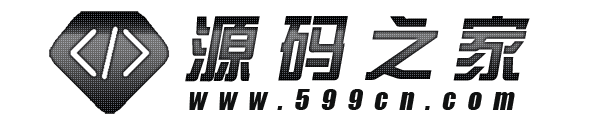引言
本文将详细介绍React中的ref属性,包括其概念、使用方法以及其在React组件中的实际应用。通过对ref属性的深入理解,你将能够更好地掌握React的开发技巧,提高代码质量。
1. ref属性的概念
在React中,ref是一种用于访问组件实例或DOM元素的属性。通过使用ref属性,我们可以在组件中直接引用另一个组件的实例,或者直接操作DOM元素。
ref属性的值可以是字符串、回调函数或者创建Ref对象的方法,具体取决于React的版本。在React 16.3以前的版本中,通常使用字符串或回调函数作为ref属性的值。而在React 16.3及以后的版本中,建议使用创建Ref对象的方法来定义ref属性,以获取更好的代码可读性和可维护性。
2. 使用ref属性
在组件中使用ref属性时,有两种常见的方式:字符串和回调函数。
首先,介绍字符串方式。在React 16.3以前的版本中,我们可以在组件的标签中使用字符串,将其作为ref属性的值。
例如:
<SomeComponent ref="myComponent" />在以上代码中,我们为SomeComponent组件添加了一个ref属性,并将其值设为"myComponent"。这样,我们就可以通过this.refs.myComponent来访问SomeComponent组件的实例。
其次,介绍回调函数方式。在React 16.3及以后的版本中,我们可以通过使用回调函数的方式来定义ref属性。当组件被挂载或卸载时,React会自动调用该回调函数,并将组件的实例作为参数传递。
例如:
<SomeComponent ref={(component) => { this.myComponent = component; }} />在以上代码中,我们通过箭头函数的方式定义了一个回调函数,将SomeComponent的实例赋值给this.myComponent。这样,我们就可以通过this.myComponent来访问SomeComponent组件的实例。
3. ref属性在类组件中的应用
ref属性在React的类组件中非常有用。通过ref属性,我们可以直接访问类组件的实例,并调用其方法或访问其属性。
例如,假设我们有一个Counter组件:
class Counter extends React.Component {
constructor(props) {
super(props);
this.state = {
count: 0
};
}
increment() {
this.setState(prevState => ({
count: prevState.count + 1
}));
}
render() {
return (
<div>
<p>Count: {this.state.count}</p>
<button onClick={() => this.increment()}>Increment</button>
</div>
);
}
}我们可以使用ref来获取Counter组件的实例,并调用其increment方法实现计数的增加。
例如:
class App extends React.Component {
constructor(props) {
super(props);
this.counterRef = React.createRef();
}
handleIncrement() {
this.counterRef.current.increment();
}
render() {
return (
<div>
<Counter ref={this.counterRef} />
<button onClick={() => this.handleIncrement()}>Increment Counter</button>
</div>
);
}
}在以上代码中,我们通过创建Ref对象的方法定义了counterRef属性,并将其传递给Counter组件的ref属性。然后,在App组件中,我们可以通过this.counterRef.current来访问Counter组件的实例,并调用其increment方法。
4. ref属性在函数组件中的应用
在React 16.8及以后的版本中,我们可以使用Hooks来使用ref属性。通过使用useRef Hook,我们可以在函数组件中使用ref。
例如:
function TextInput() {
const inputRef = React.useRef();
const handleClick = () => {
inputRef.current.focus();
};
return (
<div>
<input type="text" ref={inputRef} />
<button onClick={handleClick}>Focus Input</button>
</div>
);
}在以上代码中,我们使用useRef Hook创建了一个inputRef引用,并将其传递给input元素的ref属性。然后,在handleClick函数中,我们通过inputRef.current来访问input元素的实例,并调用其focus方法,实现让输入框获取焦点的功能。
5. ref属性在DOM元素中的应用
除了在组件中使用ref属性,我们还可以直接在DOM元素中使用ref属性来获取DOM元素的实例。
例如:
class App extends React.Component {
constructor(props) {
super(props);
this.buttonRef = React.createRef();
}
handleClick() {
console.log(this.buttonRef.current);
}
render() {
return (
<div>
<button ref={this.buttonRef} onClick={() => this.handleClick()}>Click Me</button>
</div>
);
}
}在以上代码中,我们通过创建Ref对象的方法定义了buttonRef属性,并将其传递给button元素的ref属性。然后,在点击按钮时,我们通过this.buttonRef.current来访问button元素的实例,并将其打印到控制台。
结论
本文详细介绍了React中的ref属性,包括其概念、使用方法以及在类组件和函数组件中的实际应用。通过对ref属性的学习和实践,你将能够更好地理解和使用React,提高开发效率。