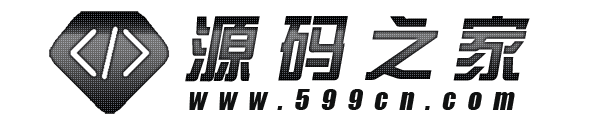在Node.js开发中,有时我们需要返回上一级目录来获取或处理相关数据。本文将介绍几种方法来在Node.js中实现返回上一级目录的操作。
方法一:使用path模块
在Node.js中,可以使用内置的path模块来处理文件路径。该模块提供了一些方法可以方便地操作文件路径。我们可以使用path.dirname方法来获取给定路径的上一级目录。
示例代码:
const path = require('path');
const currentPath = __dirname;
const parentPath = path.resolve(currentPath, '..');
console.log('上一级目录路径:', parentPath);
方法二:使用fs模块
Node.js的fs模块提供了读取文件和目录的功能。我们可以使用fs.readdirSync方法来读取当前目录的内容,并通过判断是否为文件夹来获取上一级目录。
示例代码:
const fs = require('fs');
const currentPath = __dirname;
const files = fs.readdirSync(currentPath);
let parentPath = '';
files.forEach(function(file) {
if (fs.statSync(file).isDirectory()) {
parentPath = currentPath;
}
});
console.log('上一级目录路径:', parentPath);
方法三:使用__dirname
在Node.js中,可以使用全局变量__dirname来获取当前文件所在的目录路径。我们可以利用字符串的split方法来获取上一级目录。
示例代码:
const currentPath = __dirname;
const parentPath = currentPath.split('\\').slice(0, -1).join('\\');
console.log('上一级目录路径:', parentPath);
方法四:使用process.cwd()
Node.js的process.cwd()方法用于获取当前工作目录。我们可以通过字符串的split方法来获取上一级目录。
示例代码:
const currentPath = process.cwd();
const parentPath = currentPath.split('\\').slice(0, -1).join('\\');
console.log('上一级目录路径:', parentPath);
方法五:使用npm包
除了以上几种方法,我们还可以使用一些npm包来处理文件路径和目录。比如,可以使用dirname-package来获取上一级目录。
示例代码:
const parentPath = require('dirname-package').get();
console.log('上一级目录路径:', parentPath);
总结:本文介绍了几种在Node.js中返回上一级目录的方法,包括使用path模块、fs模块、__dirname、process.cwd()以及npm包等。根据具体需求,可以选择合适的方法来实现目录操作。
转载声明:本站发布文章及版权归原作者所有,转载本站文章请注明文章来源!