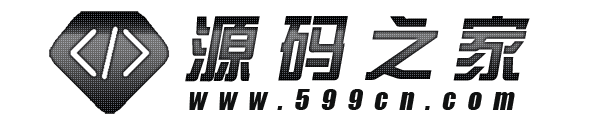探索node.js中的屏幕图像获取技术
随着技术的发展,越来越多的应用程序需要获取屏幕图像,以实现屏幕截图、屏幕录制和屏幕共享等功能。在本文中,我们将介绍如何使用node.js获取屏幕图像,并探索node.js中一些常用的屏幕图像获取技术。
1. 使用puppeteer进行屏幕截图
node.js中的一个常用库是puppeteer,它提供了一个方便的接口来模拟浏览器行为。通过puppeteer,我们可以模拟浏览器打开网页,并进行屏幕截图。
以下是使用puppeteer进行屏幕截图的示例代码:
const puppeteer = require('puppeteer');
async function captureScreen() {
const browser = await puppeteer.launch();
const page = await browser.newPage();
await page.goto('https://www.example.com');
await page.screenshot({ path: 'screenshot.png' });
await browser.close();
}
captureScreen();
2. 使用桌面应用程序接口(API)获取屏幕图像
除了使用浏览器模拟工具,我们还可以使用node.js中的桌面应用程序接口(API)来获取屏幕图像。
在Windows平台上,我们可以使用node.js的`windows-desktop-screenshot`库来获取屏幕截图。以下是示例代码:
const screenshot = require('windows-desktop-screenshot');
screenshot("screenshot.png", function(error, complete) {
if(error)
console.log("Screenshot failed", error);
else
console.log("Screenshot succeeded");
});
在MacOS平台上,我们可以使用`node-screenshot`库来获取屏幕截图。以下是示例代码:
const screenshot = require('node-screenshot');
screenshot("screenshot.png", function(error, complete) {
if(error)
console.log("Screenshot failed", error);
else
console.log("Screenshot succeeded");
});
3. 使用屏幕录制库进行屏幕录制
如果我们需要进行屏幕录制而不仅仅是截取屏幕图像,我们可以使用node.js中的屏幕录制库。
一个常用的屏幕录制库是`record-screen`,它提供了一个简单的接口来录制屏幕活动并保存为视频文件。以下是示例代码:
const RecordScreen = require('record-screen');
const options = {
fps: 30,
output: 'recording.mp4'
};
const recorder = new RecordScreen(options);
recorder.start();
setTimeout(() => {
recorder.stop();
}, 10000); // 录制10秒钟
recorder.on('complete', function() {
console.log('Recording complete');
});
4. 使用屏幕共享库进行屏幕共享
如果我们需要实现屏幕共享功能,可以使用node.js中的屏幕共享库。
一个常用的屏幕共享库是`node-screen-capture`,它提供了一个简单的接口来捕获屏幕活动并将其共享到网络上。以下是示例代码:
const ScreenCapture = require('node-screen-capture');
const options = {
width: 1280,
height: 720,
fps: 30
};
const capture = new ScreenCapture(options);
capture.start();
capture.on('frame', function(frame) {
// 处理每一帧图像
});
capture.on('stop', function() {
console.log('Screen sharing stopped');
});
// 停止屏幕共享
setTimeout(() => {
capture.stop();
}, 60000); // 共享60秒钟
总结
在本文中,我们详细介绍了如何使用node.js获取屏幕图像。我们探索了使用puppeteer进行屏幕截图、使用桌面应用程序接口获取屏幕图像、使用屏幕录制库进行屏幕录制以及使用屏幕共享库进行屏幕共享的方法。通过这些技术,我们可以实现各种屏幕图像获取的需求。
转载声明:本站发布文章及版权归原作者所有,转载本站文章请注明文章来源!